Home »
PC Tips
» Unlock Windows Phone without PC or Laptop!!!!!!!!!
Unlock Windows Phone without PC or Laptop!!!!!!!!!
Steps::
- Make sure the HH(Handheld) turned on, (not flight mode) then enter in hh EPST menu.
- Make
each handset type & operator, the dial keypad to be different.
While Sprint TP2 code ##778# (##PST#), after is replaced by the
ROM Energy, use code ##778.
- After entry into EPST menu, View ESN (HEX) code.
- test
our phone lock or not, try to select edit and enter the unlock
code standard, which is 000000. if successful, means the unlock
code was used. to know the unlock code to edit the registry.
- Install
a registry editor for windows mobile. use Resco explorer,
ceregeditor, PHM registry editor, mobile registry editor, etc.
- Open the registry editor, go to HKEY_LOCAL_MACHINE \ SOFTWARE \ HTC \ ATDbgLog.
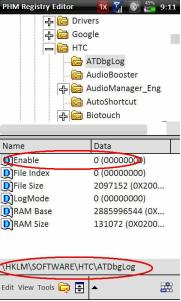 |
| Figure 2 |
- Change the contents of the registry "Enable" from "o" to "1" (without the quotes). Save & restart hh.
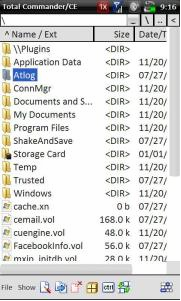 |
| Figure 3 |
- After
the restart, can be checked in file explorer, will appear ATDbg
file *. txt (* = number) in the folder \ Atlog. if not just look at
folder \ Temp.
- Wait
a few minutes, open the registry editor, go back to the
HKEY_LOCAL_MACHINE \ SOFTWARE \ HTC \ ATDbgLog. change "1" to "0".
Save & restart hh.
- Open
the *. txt file ATDbg, look for the "Rx: + HTC_RMSL:" 6 digits are
written afterwards, it is our MSL code. if there is some
repetition RMSL and 6 different digits, record everything and then
try.
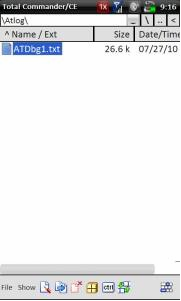

- EPST
entry, record the number ESN (Hex), of which we submitted to the
operator. purchase number, we will be able to have a MIN. The
operator will register your ESN + MIN to the database, and produce
A-Key is that we must insert to hh.
- Prepare
the PRL file from the intended operator, eg smart PRL 10 009. save
as native format (*. PRL) in the memory card / hh internal
storage.



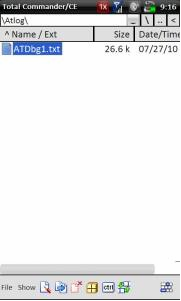

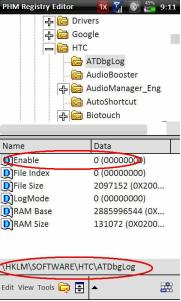
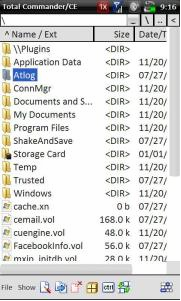










0 comments:
Post a Comment