 Whenever Windows detects that one of your drive has little free space, It starts giving a Warning 'Low Disk Space' Which sometimes is very annoying. Today I'll tell you a trick to Turn off this Warning in Windows XP. Its very simple and below is Step by Step Tutorial with Screen shots.
Whenever Windows detects that one of your drive has little free space, It starts giving a Warning 'Low Disk Space' Which sometimes is very annoying. Today I'll tell you a trick to Turn off this Warning in Windows XP. Its very simple and below is Step by Step Tutorial with Screen shots.How to Turn Off Low Disk Warning
Step 1: From your Desktop, Go to START Menu and click on RUN.
Step 2: In Run prompt, Type 'REGEDIT' and then click OK. This will Open Windows Registry Editor.
Step 3: Go to HKEY_CURRENT_USER
Step 4: Now Go to Software/Microsoft/Windows
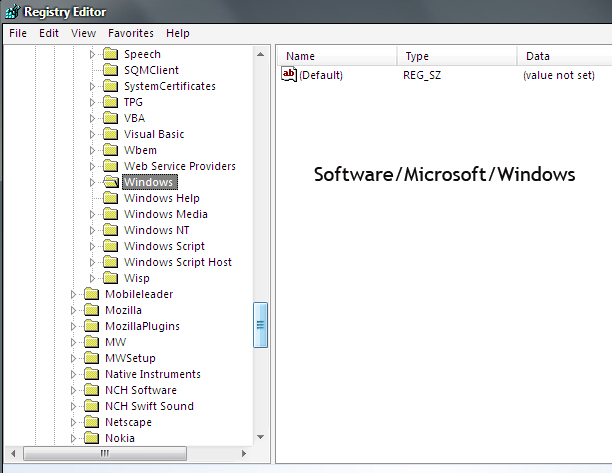
Step 5: In Windows, Go to CurrentVersion/Policies/Explorer.
Step 6: No on Right pane, Right Click > New > DWORD Value.
Step 7: Name it as 'NoLowDiskSpaceChecks'
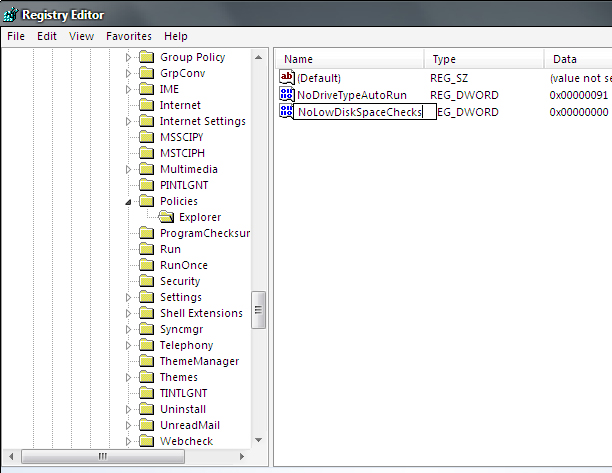
Step 8: Double click on 'NoLowDiskSpaceChecks' and enter value '1'
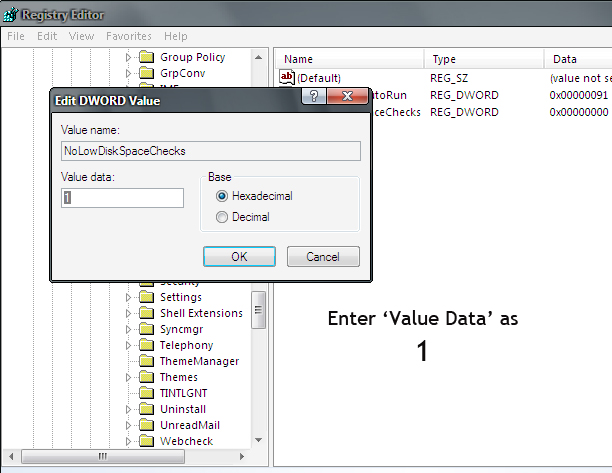
Step 9: Click on OK














0 comments:
Post a Comment